Request Overdraft Protection
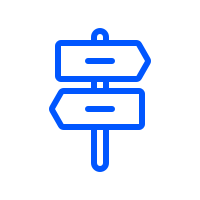
This link must be opened via digital banking in a web browser
Your request will be pre-filled, saving you time and helping us serve you quicker.
To start your request:
1
Log into digital banking in a web browser (not the app)
2
On the My Accounts page, scroll down to the overdraft protection banner and select the link

Log in
Need help? Call us at 1.888.517.7000.
